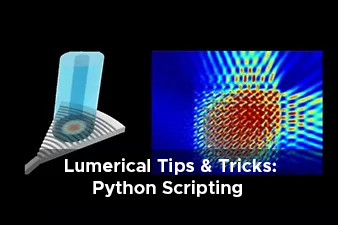In the first of our Lumerical tips and tricks series, we look at new scripting capabilities in Ansys Lumerical using Python which offers users a more streamlined and more automated approach and a faster way to consider a full range of variables related to geometry, mesh, and solver components.
Archives
Ansys 2023 Release Highlights – Structures
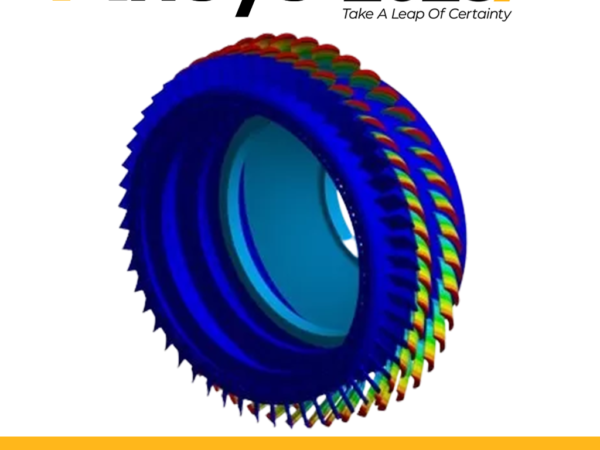
Recording from LEAP’s recent series of Ansys 2023 R1 & R2 update seminars covering the latest updates in Ansys Structures & Explicit Dynamics. Thes videos are from our Melbourne event, presented by Dr. Luke Mosse, Senior Application Engineer at LEAP Australia.
Mastering Structural Analysis: Integrating External Loads into Ansys Mechanical
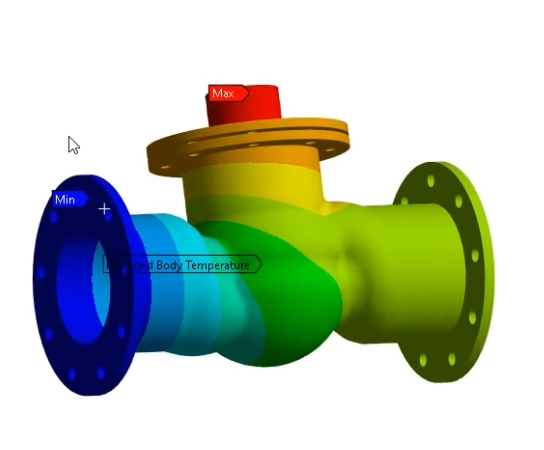
Modern engineers often work on the design of increasingly complex systems that will experience a multitude of simultaneous loading factors – such as forces, thermal effects, and pressure. Ansys Workbench offers a range of options to streamline the process of incorporating these external loads into Ansys Mechanical so that Ansys users can accurately predict stress, strain and fatigue life for such complex systems with greater precision.
Making Informed Material Selections in Ansys Mechanical
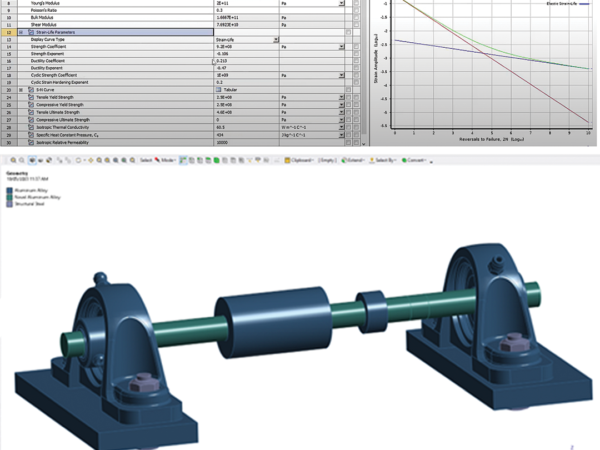
Material selection affects the behaviour, performance, and durability of a product. This blog explores material selection options and how to speed up this process in Ansys Mechanical using the comprehensive material database and tools to evaluate and compare the material behaviour.
Scripting in Ansys Discovery: Automating repetitive tasks and complex workflows
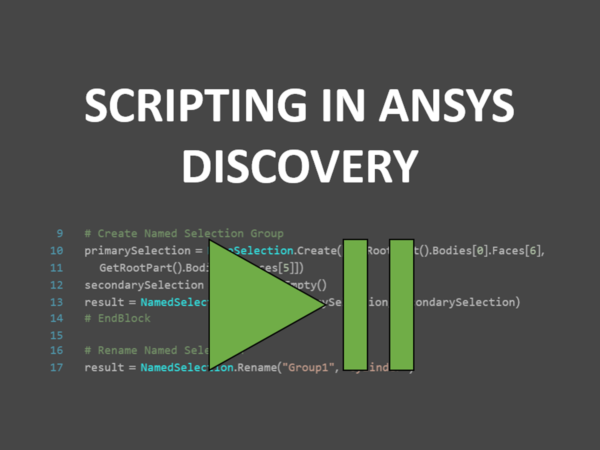
Learn from our video series on how to use scripting in Ansys Discovery to automate repetitive tasks and complex workflows across a broad range of applications. These videos aim to help Ansys Discovery users to learn the scripting interface, work through some useful examples and adapt scripting methods to their own needs.
Weld Creation in Ansys Mechanical 2022 R1
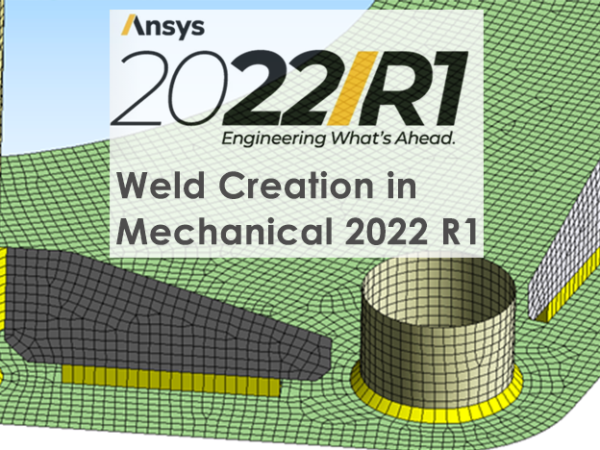
Welding is a commonly used method that plays a crucial role in the safety, structural integrity, and durability of many fabricated structures. Learn about the significant new features in Ansys Mechanical 2022 R1 which greatly aide the preparation of FEA models involving welded structures and will save you many days of model preparation time.
Helpful Tips for working remotely with ANSYS software

In these unprecedented times with many working from home due to the global COVID-19 pandemic, our team at LEAP Australia has put together some tips to help you continue using Ansys FEA software while working remotely.
Q&A with a LEAP Expert: Why do people use SpaceClaim to prepare CAD for simulation?
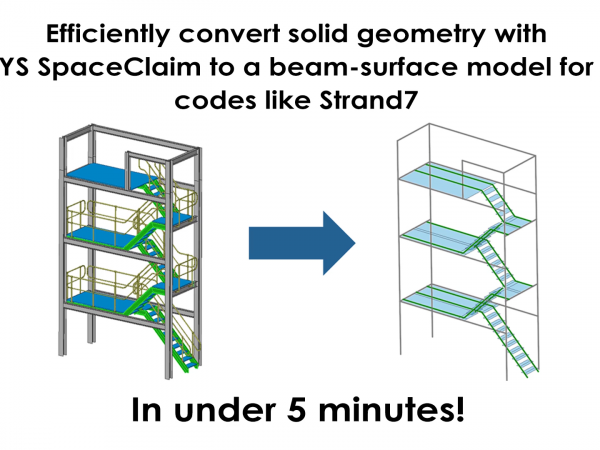
We recently sat down for a quick interview with Peter Brand, Specialist Application Engineer at LEAP to find out more about his experiences from showcasing SpaceClaim to a range of engineers from different industries across Australia & New Zealand.
Using ANSYS SpaceClaim for reverse engineering: how to handle faceted data in your modelling process
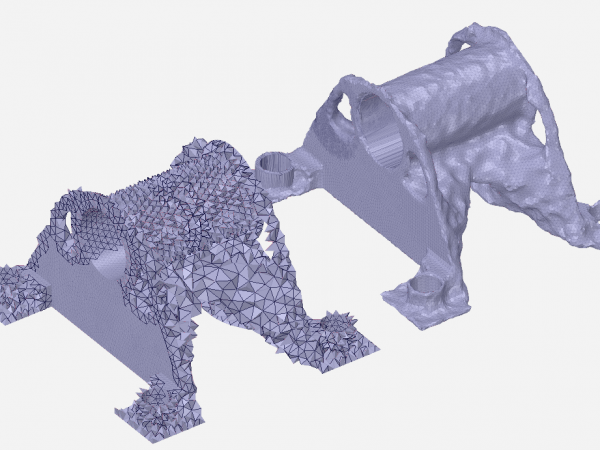
ANSYS SpaceClaim makes working with STL data easy, enjoyable, and accessible to every engineer. Whether you’re reverse engineering a model in preparation for simulation; or you’re cleaning up a model ready for 3D printing, see how the faceted data toolkit becomes an invaluable addition to your engineering workflow.
Tips & Tricks in ANSYS SpaceClaim: Geometry Defeaturing, Repair and Scripting
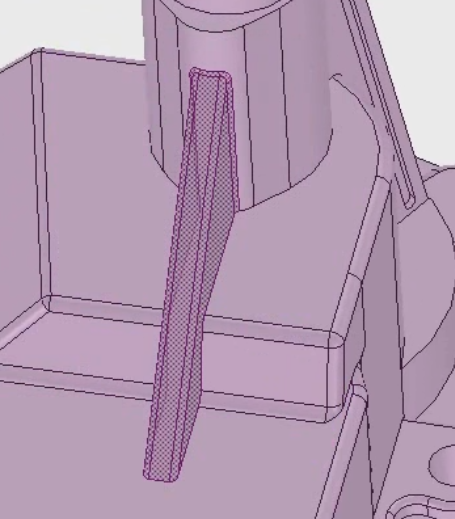
With the advent of Simulation and Analysis software that is increasingly accessible to more engineers, more people are learning about typical problems plaguing users of simulation: clean-up and repair of dirty or (even worse!) corrupted CAD models. Regardless of whether you are running your analysis with ANSYS or tools such as CST, Strand7, Abacus or others; engineering analysts face similar challenges in the geometry preparation phase of a project. Coming to the table to resolve these issues for the everyday engineer is ANSYS SpaceClaim. Fast, robust, intuitive and easy to use; SpaceClaim enables the user to repair, rebuild and prepare their geometry prior to analysis with little to no training. Within just a few hours of being hands-on with SpaceClaim, users from a range of…