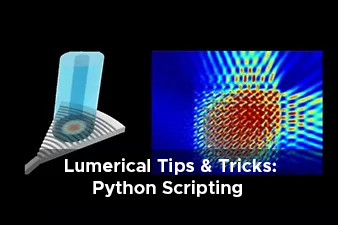Ansys Lumerical offers a comprehensive suite of photonics simulation and analysis tools to help designers optimise performance, minimise physical prototyping costs and reduce time-to-market for photonics components and systems. Lumerical has recently introduced an integration feature that allows for scripting with popular programming languages, such as Python. This integration significantly enhances the way projects are developed, offering a more streamlined approach and facilitating automated processes. Through scripting, users gain a deeper understanding of Lumerical’s object properties, such as geometry, mesh, and solver components, and can modify them dynamically.
Moreover, scripting improves session management through the creation of loops and conditions, as well as the queuing of results. Scripting brings the advantage of built-in postprocessing tools like numpy and matplotlib libraries, allowing for the execution of all steps within a single platform.
Scripting also enables integration with other postprocessing and analysis tools, including optiSLang, broadening the scope of project capabilities, and contributes to a more structured and logical project flow. An example of a waveguide spectrum generated via scripting is shown in Figure 1. An overview – using both syntax guides and examples – has been developed to illustrate the scripting process and is included as a downloadable file.
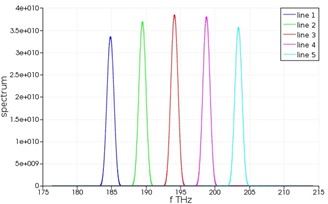
Figure 1 – Waveguide spectrum generated from scripting
Lumapi Scripting Overview
Lumerical has a built-in Python API called lumapi, which enables the Lumerical-Python API interface. This is accomplished by importing the lumapi module and using it to initialize a Lumerical session; initializing a session will consume a Lumerical GUI license. Scripting functions can then be used to control the session. More specific details regarding scripting project setup, configuration, and session management can be found at Session management – Python API – Ansys Optics.
A Python script example is provided, where light is injected into a Si3N4 waveguide and the transmission through it is extracted. In this example, scripting is used to initialize an FDTD session, generate waveguide geometry, mesh the structure, define the FDTD region, and set up input and output ports. Next the Lumerical session is run and the S-parameters of the waveguide are extracted. Finally, Python is used step to calculate, plot, and export the transmission spectrum of the waveguide.
Figure 2 – Animation of the Python GUI driving the Lumerical FDTD project
Combining the potent tools available in Python with the capabilities of the Lumerical suite allows for a very wide range of options for driving engineering analysis and for automating complex tasks. Python is a widely used language which allows for work to be shared between users of different experience levels and backgrounds, so it is an ideal starting point. The example included here is a tiny fraction of what can be achieved with these methods and the next entries in this series will explore a range of applications with different solvers in the Lumerical suite.
Download the Lumerical scripting tutorial and the Python reference code to get started with scripting in Lumerical today.