Along with the Skin Surface tool, SpaceClaim’s faceted data toolkit now provides users with a complete reverse engineering capability.
ANSYS SpaceClaim makes working with STL data easy, enjoyable, and accessible to every engineer. Whether you’re reverse engineering a model in preparation for simulation; or you’re cleaning up a model ready for 3D printing, the faceted data toolkit is an invaluable addition to your arsenal.
Removing excess and unwanted data from your models becomes easy with a dedicated ribbon of dedicated facet tools.
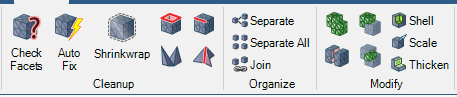
Use this Ribbon to Organize your model by separating individual/groups of facets that sit free in space and don’t interact. Merge, Slice, and Cut uses the power of Direct Modeling to allow interaction between solid geometries and STL bodies.
As you can see in the video above, any holes, interconnected edges, or spikes on a model can all be quickly removed, leaving your model ready for printing without wasting material and money. You can also easily work with the results of Topology Optimisation algorithms (already included in your ANSYS Mechanical package) to produce an optimised geometry – the Auto Fix, Shrinkwrap, and Smoothing operations allow you to ensure your model is watertight and ready to 3D print or further refine.
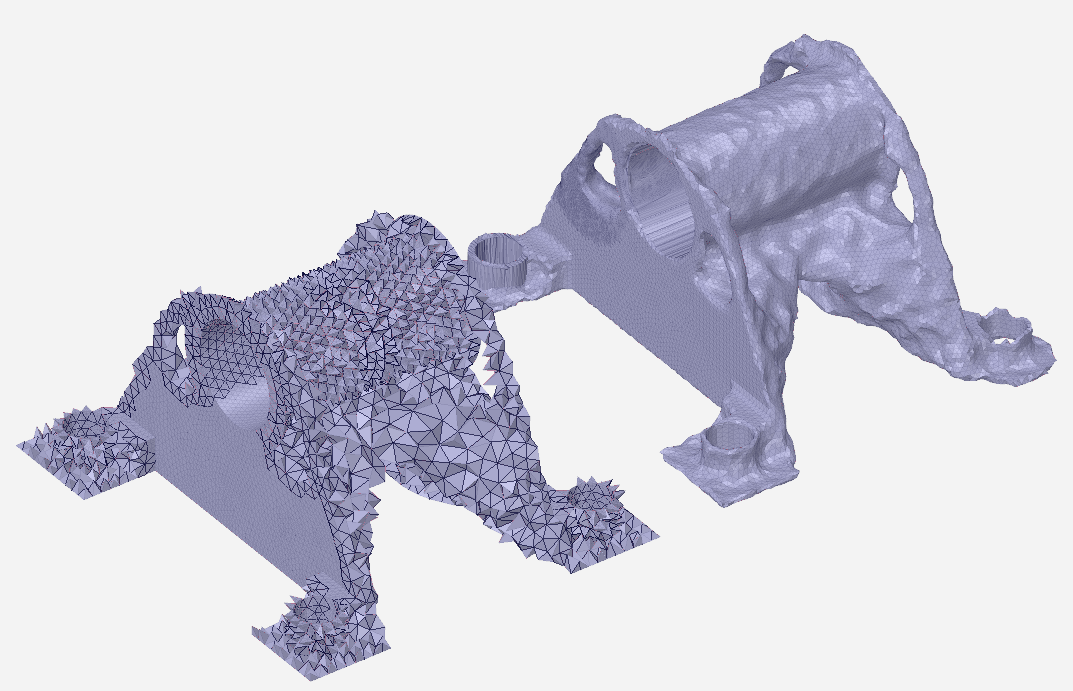
Whatever your application; if an STL file is involved then we are confident that ANSYS SpaceClaim and the Faceted Data Toolkit is the right choice for you. The good news is that if you already have a license of Mechanical Enterprise, Mechanical Enterprise PrepPost, CFD Enterprise, CFD Premium or CFD PrepPost then you already have access to ANSYS SpaceClaim. If you commonly work with Faceted data such as STLs, don’t hesitate to get in contact with either your LEAP account manager or through our support for further information.



